Ergonomics for Typing - Body Position
Your equipment and environment setup, along with your body position and type of movement, play an important role in your productivity and health. This article provides some tips to ensure your body is positioned properly.
Seating Position
Use a chair with a lumbar support. This is a small bump in the back of the chair, positioned where your lower back rests. If you don't have chair with a lumbar support, you can use a rolled up towel, foam cushon, or a commercially available add-on piece.
Your feet should be flat on the floor. If possible, use a low table and smaller chair for children, or a foot rest.
Rest your elbows on arm rests.
Arms
Upper arms at your side. Your upper arms should be right next to your body, and not angled forward as if reaching for the keyboard.
Forearms parallel to floor. Your forearms should be approximately parallel to the floor, at an angle of 90 to 110 degrees relative to your upper arms. (See diagram at right.)
Hands and Wrists
Wrists straight. When looking at your wrists from the top and side, there should be no angles (flexing or extending).
Your fingers should be slightly curled. Each finger should be bent or flexed just enough to gently rest on the home row keys. Most of the movement for typing should happen at the small finger joints, with your hand and arm as stable as possible.

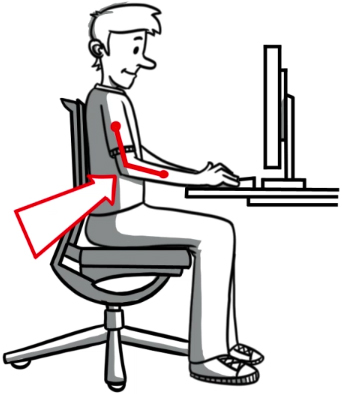
Basic Tutorials
For full access to our lessons, games, speed tests, and tutorials, create a free account.